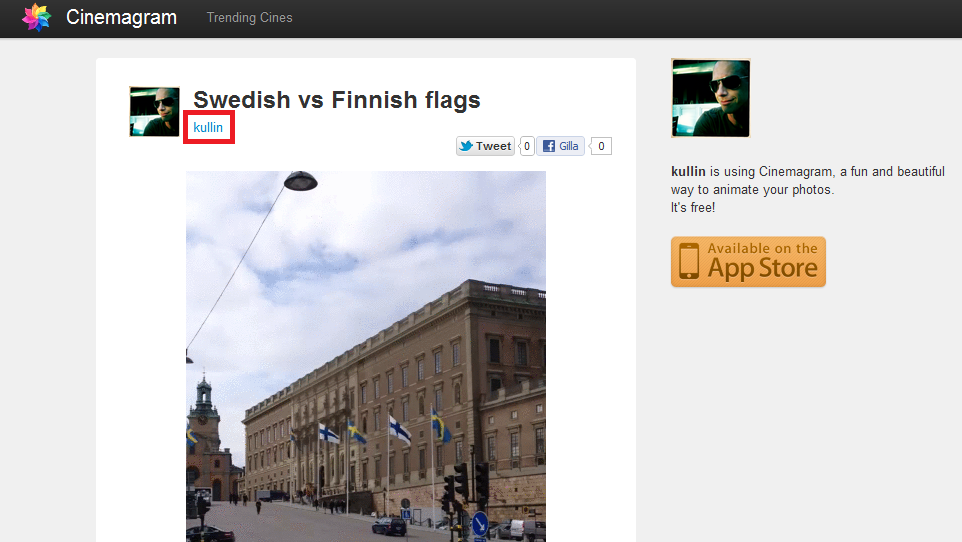Sweden’s world class football striker Zlatan Ibrahimovic changed his relationship with media when he launched his own app, “Zlatan Unplugged“. Instead of just talking directly to journalists, a lot of quotes in articles today are from statements in his app. And now another football icon, Cristiano Ronaldo, ups the ante by launching his own social network Viva Ronaldo (Where my true fans belong…), complete with an app for iPhone and Android devices.

The community site features a stream of tweets from the official Viva Ronaldo Twitter account alongside tweets from fans who tag their tweets #vivaronaldo. I think it’s a nice feature to include fan tweets live on the site.
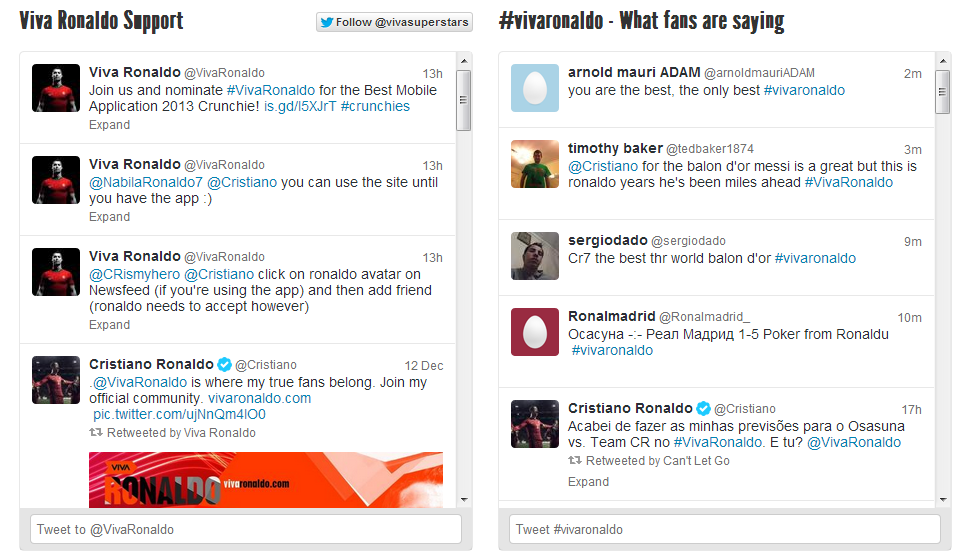
In the app, you are able to interact with other fans, play games and win prizes and of course read updates and watch images and videos from CR7. And if you’re lucky, Ronaldo may even like your pictures.
Ronaldo recently opened up his own museum on Madeira, he is also the most popular athlete on Facebook, Twitter and has more than 11 million followers on Chinese Sina Weibo. So it’s not surprising that he launches his own social network. Or as Yahoo Sports declares:
“This is all a precursor to the inevitable Church of Ronaldo, which will make Scientology look like a flexible neighborhood bookclub.”