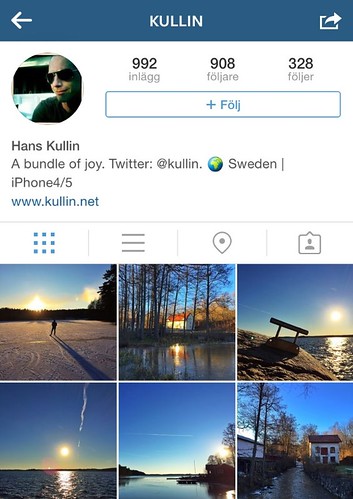A while back, Instagram introduced a new feature where you would see an arrow and a drop down menu next to the follow button on some Instagram accounts. The menu shows other accounts that are similar to the one you are looking at. But not every account had this menu and it was unclear who got it. I speculated that only accounts with a certain number of followers got it, but now I think I have found the solution.
If you log in to your Instagram account on a desktop and edit your profile you will find a box at the bottom of that page. If you tick the box that says “suggested accounts” then Instagram will add the arrow and the drop down menu to your account. This also means that your account will appear on other similar profiles as a suggested account. Please note that you need to have a public profile in order for this to work.
I tried it myself and logged in to a second account to see if it worked. I already had the menu on my profile which looked like this.
When I unticked the box the arrow disappeared.
I then went back again and ticked the box and the arrow came back.
Does this work for you? (Note: you can’t see it if you look at your own account)
Follow me on Instagram at @kullin
UPDATE 2: Even if you follow the description above, it doesn’t mean that you automatically will get the arrow. Some do and some don’t and at the moment I have not been able to figure out why.
UPDATE: There is a rumour that if you don’t have the arrow on your account it will be deleted on Jan 1, 2015. This is just a hoax, your account won’t be deleted and you don’t need to get it verified.
Check out my feed on Instagram and feel free to follow: