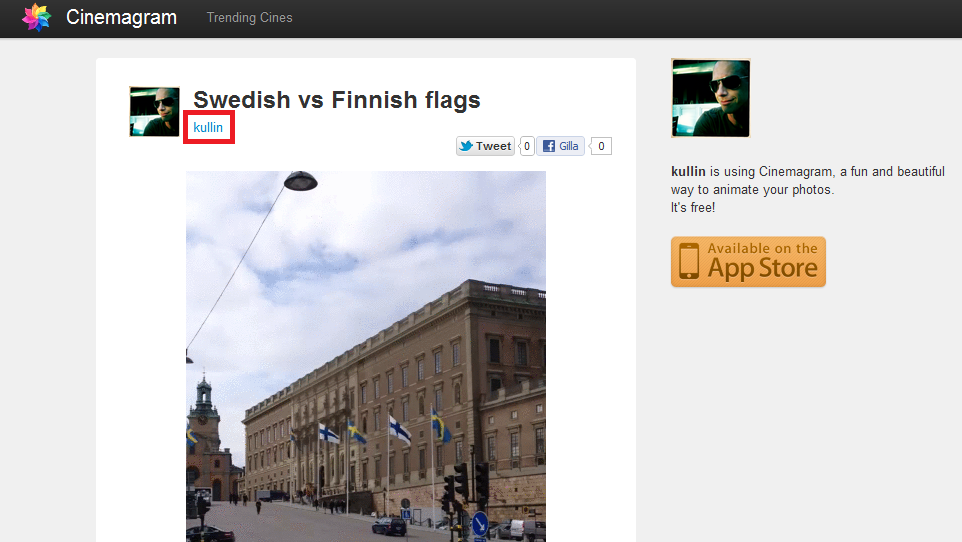Cinemagr.am is a fun app for creating animated images (GIFs) where only a portion of the frame is animated and the rest is in form of a still shot. The app still doesn’t have a very good web presence, so how do you find your images if you want to embedd them to your blog?
Update Feb 2013: this doesn’t work any longer. I haven’t found a new way to locate your profile page.
Of course you can search for them on Google, but there’s a better way. Go to the app on your smart phone and select the image you want to locate. Press on the share icon on one the image (the icon with three dots in a row). Choose “tweet” to share it on Twitter. You don’t actually have to tweet it, but now you can see the url of the image/video in this format:
http://cinemagr.am/show/3905295
When you click on this link, it redirects to a web address that has added the letters “OG” to the url you get a new version (don’t asky me why, it just works). If the link doesn’t redirect you to the longer address, you can add “OG” manually, but please note that the url is case sensitive: http://cinemagr.am/showOG/3905295
There you see your username, in my case “kullin”. Click on that link to find your profile page which includes your uploads and the images you have liked. http://cinemagr.am/web/user/827705